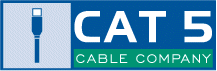

![]()
CAT
5 Patch Cable :: CAT 5 Crossover
Cable :: Cat 5e Patch Cable
:: CAT 5e Crossover Cable
CAT 6 Patch Cable :: CAT 6 Crossover Cable :: Shipping :: About
Us :: Contact Us
:: Help :: Home
![]()
FAQ Section
Arranging Patch Cords
|
[Q] How should I arrange Patch Cords to prevent damaging them ? [A] Because there are a number of different applications for Patch Cords, it is necessary to discuss the application of the cable along with some reccomendations for arrangement. In server room applications, you are in most cases dealing with a lot of loose cable, as well as all of the original cable that is bundles from the initial installation of the buildings network. For this reason, it is neccessary to try and seperate all the "newer" cable runs from the existing network, to make it easier to quickly distinguish which one you are dealing with. Many companies even go so far as to use different color cable for anything that is added to the existing network. The use of different colors is also very popular for "temporary" runs. It is considered best practice to seperate the new runs in some form of dedicated raceway. This will allow you easy access to the new cables. You need to consider how often you plan on making changes within the network environment when seperating the cable. Often times cables that are added on to the network are placed into service in a hurry to solve some form of outage, and are even done by untrained personnel speaking to tech support. Make sure that all add-on cables have enough length to be routed cleanly up or down away from the device that it plugs in to. The cable should never be so short or have so much tension that it is under strain to one side or the other. If needed, use tie wraps to anchor cables to the raceway or other support framework to keep them from be pulled. In home network applications, people rarely take the time to install the cable correctly. Unless you are dealing with new construction, home networking is usually an afterthought and it shows in of the installations you will see. Here are some tips to improve your installation: Start with an actual floorplan of how the house is going to be networked. This is a great opportunity to look ahead and plan for any possible expansion that might take place later. Take your time and get this part right. Use quality wallplates and RJ45 jacks. Don't just go to the hardware store and pick up any thing you can find. You may have to order these if you do not have a good local supplier for items like this anyway, but you will have plenty of time if this is all done during the planning stages. Use only top quality patch cable for the runs. CAT 5 Cable Company has the very best that money can buy, but as long as you are going with a quality brand you will be okay. Be sure to designate an area of the home to house your patch panel, routers, switches and other like items. It is up to you where this is done, but a central location is recommended and it should receive good air circulation to keep the equipment cool. As each room is planned, remember to consider what would happen if you totally rearranged the room. Be sure to place enough enough data jacks throughout each room to allow you to adapt to all unique situations. It is better to have extra locations that are unused, than to need an extra connection somewhere and not have it. connections that are not in service can always be taken off the patch panel. We would not be giving you all the advice you need if we did not address a few things to avoid. The following are bad practices, things that you should not do when you are planning and installing your network: Rolling up excess cable rather than cutting it to proper length - This happens more often than you might think because people get lazy and do not want to go through the effort of running the cable correctly. I have seen applications where installers have left 100, 200 feet or more excess cable rolled up and tossed in the attic because they pulled 250 feet for a 50 foot run. All that extra cable in your run is going to reduce your signal strength, and of course, the rolled cable can cause Electro Magnetic Interference in the line. This will cause a number of problems, not to mention data loss. Running cable next door to your neighbors house in order to place him on your network and "share" your Cable/DSL high speed line. This is very generous and friendly, but highly illegal. Cable and DSL are individual subscriber services, and your can't just give them away because you want to be neighborly. In short, use common sense. Plan your network well and it will perform well. Use good materials and sensible practices. No amount of expertise will replace the simple act of good planning. CAT 5 Cable Company provides CAT 5 and CAT 5e patch and crossover cables for all networking aplications in 9 colors, and any custom length. Hand assembled and 100% tested to ensure the finest quality. RELATED FAQ QUESTION: What is the difference between CAT 5 and CAT 5e cable? Keywords: Cat 5, Patch Cord, Cable, Home Networking
|
CAT 5 Patch Cable :: CAT 5 Crossover Cable :: Cat 5e Patch Cable :: CAT 5e Crossover Cable
CAT 6 Patch Cable :: CAT 6 Crossover Cable :: Shipping :: About Us :: Contact Us :: Help :: Home